COMOS Web
Description
The COMOS Web Server lays the foundation for the data transfer between the COMOS database and both COMOS Web and COMOS Mobile products. It enables worldwide access to COMOS data and documents for users via the Internet and supports multiple browsers. COMOS WebView enables read-only access for the user, while COMOS WebPQM allows users to read and edit data in COMOS through the Web service.
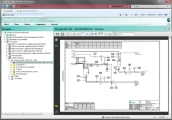
Benefits
- Location-independent access to COMOS data and documents
- Easy to use and set up
- Extended collaboration opportunities
- Faster data exchange
- Error reduction
- Dashboards for easy and immediate access to all project-specific and cross-project information
- Visualization of project progress and important KPIs in the form of a status speedometer or diagram, for example
- Task management functions make it easier to delegate tasks and optimize work sequences
- Direct access to all relevant documents via the task manager
Design and function
COMOS information such as data and documents can be viewed via web browser without the need to use a COMOS desktop installation. This enables mobility and flexibility in retrieving and reading information. The technology allows COMOS content to be made available to a broader user group like managers, controllers and subcontractors, for example. The COMOS Web Server, which was designed on the basis of a service-oriented architecture (SOA), is intended for use with further clients and applications.
With COMOS WebView, plant information can be viewed outside of the company’s own network. The web server-based solution provides access to all information via the Internet. It enables the user to:
- View the navigation structure and the object properties
- View a PDF of the latest revision
- Run and view predefined queries
- Navigate between data and documents
- Search in objects and revisions
COMOS WebPQM provides location independent document management capabilities including the following features:
- Upload, check-out/check-in COMOS PQM documents via the Internet
- View and edit COMOS engineering data via a web interface
- Follow quick links to COMOS objects and documents
- Review and release COMOS documents
Security information
To ensure the secure operation of a plant or machine it is also necessary to take suitable preventive action (e.g. cell protection concept) and to integrate the automation and drive components into a state-of-the-art holistic industrial security concept for the entire plant or machine. Any third-party products that may be in use must also be taken into account.